In 2021, the ‘New Way of Working’ has become part and parcel of professional environments. Two years ago, the employees of a Belgian public transport company were already asking for more independence in terms of where they worked. They were also looking for a more efficient way to manage documents. A new, modern, digital workplace for employees on the one hand and an efficient document management tool on the other: that was the scope of the challenges they faced.
Since autumn 2019, Natalja Tatarinova has been working on this substantial project, entitled ‘Digital Collaboration’, as Devoteam’s Principal SharePoint Consultant. Continue reading to find out more.
Collaboration: any time, any place, any device
Based on needs and objectives, Microsoft 365 was deemed the most suitable environment for working together independently of time, place and device. To tackle this in a structured manner while working as flexibly as possible, we set up two environments with Microsoft Teams.
- Organisational environment: for collaboration and information-sharing within the organisational structure. Teams have a long life cycle in this environment. As long as a department exists within the company, there is normally a need for structural, ‘internal’ collaboration, with membership based on the organisation chart.
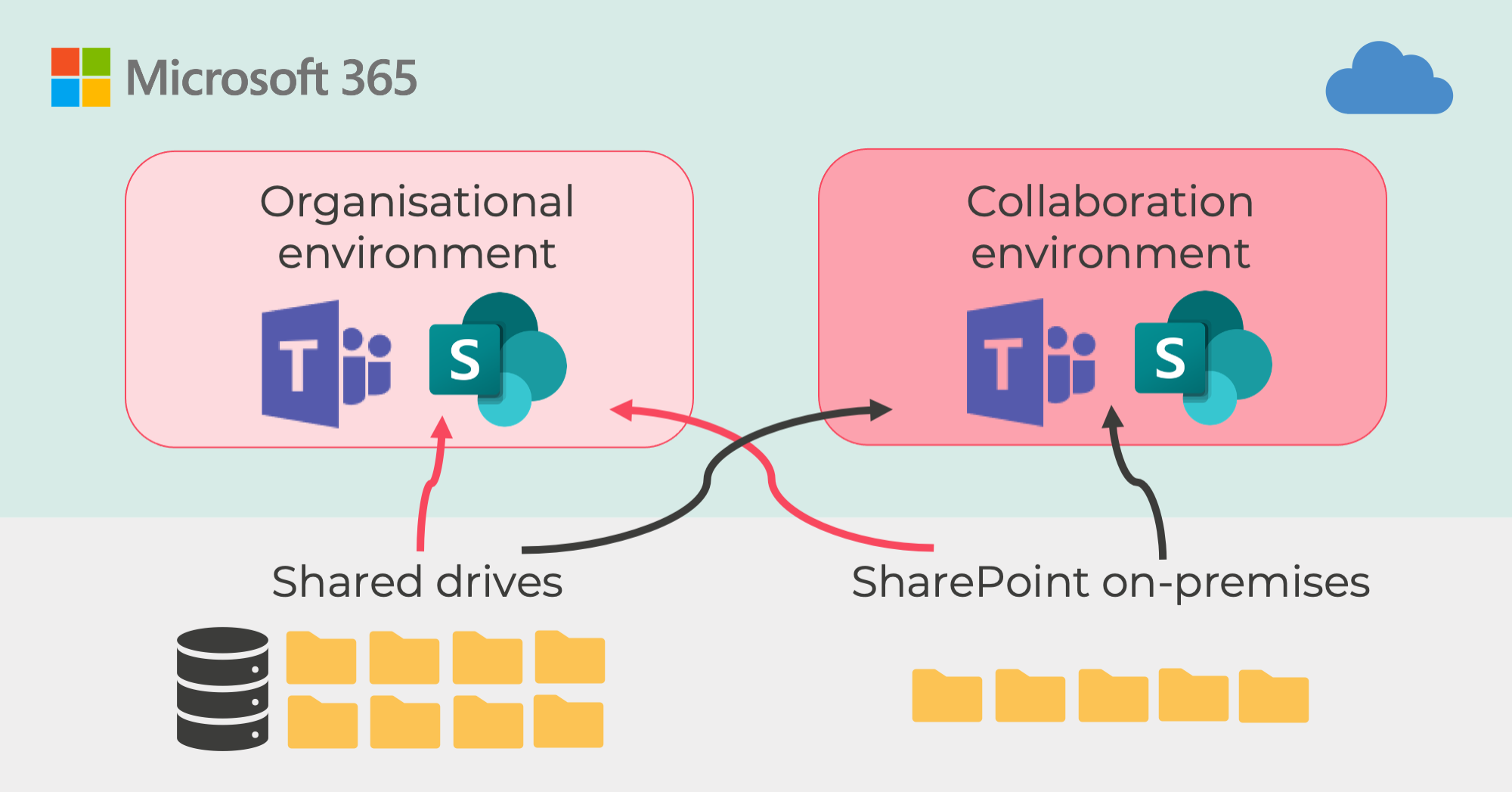
- Collaboration environment: this enables teams to collaborate across different business units, as well as inviting external parties. This environment is designed for shorter-term collaborations, which often have a specific life cycle. A typical example is a project that various parties are working on. The parties involved have a great need for the collaborative environment during the project. As soon as the project has been implemented and the formal project documentation has been moved to its final location, this environment will no longer be needed and can be removed.
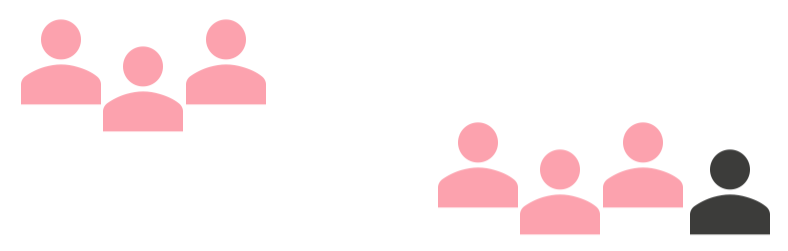
To make deployment and subsequent management a lot easier, clearer, and more efficient, it is important to start by setting up governance planning for the digital environment. The governance includes the guidelines and rules for various aspects, such as naming principles, approaches to implementation, authorisations for each level, external sharing policies, permitted applications, validity and the information sensitivity classification. It is often challenging to determine the right guidelines for something that does not yet exist or has not yet been developed in detail. The governance is a living product that is regularly updated and validated.
The different layers create an overview as well as immediately responding to various security issues. They also reliably control access to the environment, which is underpinned by the dependable Microsoft service that uses contemporary technology such as multi-factor authentication.
One central document management system in the cloud
Storing and managing data in the form of files continues to be an important business requirement. This is especially true in the light of contemporary user expectations, such as real-time co-authoring, automatic version history, an efficient content search functionality and being able to work in a browser without having to install the Office applications. To guarantee the modern functionality of the document management system and the availability of documents to users irrespective of where they are working, all the files from the shared drives will be migrated to SharePoint Online. During this process, we do various extra tasks, such as cleaning up data by deleting duplicates, improving data structures and using metadata.
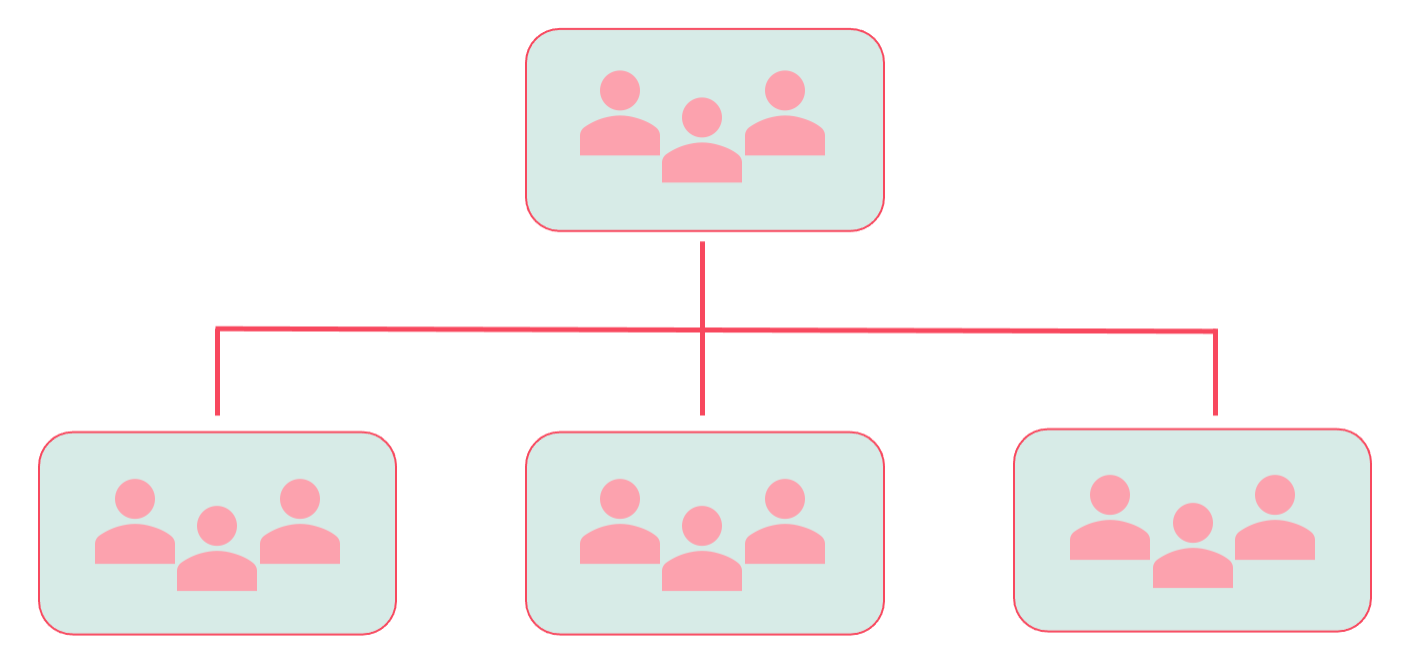
With both Microsoft Teams and SharePoint Online, employees from different business units can share their questions and feedback about functionalities and applications. This feedback is collected through SPOCs and is obviously very valuable information when rolling out the rest of the project. In that sense, we take a very gradual approach in order to optimise continuously wherever necessary.
Thinking outside the box
At Devoteam, we initially bridge the gap between business and IT by mapping business needs clearly. We also welcome input from employees. For example, they can add their own specific functionalities if they believe these will help them to do their daily tasks. If we ultimately succeed in incorporating these ideas into the IT architecture as well, this obviously increases user adoption. However, this does involve a serious dose of “thinking outside the box”.
I combine my job as a consultant with the duties of a change manager, for example by organizing training courses and answering questions from the helpdesk. I aim to be a comprehensive sounding board, offering support to the organization.
