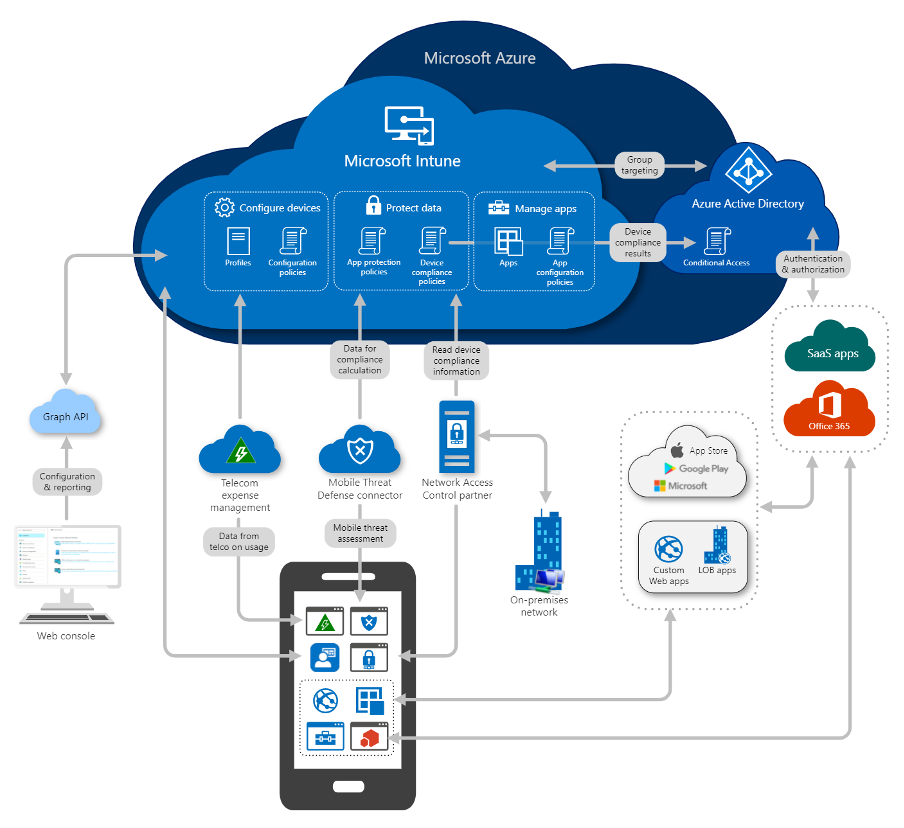Do you still believe that investing in a lot of hardware equipment and maintenance is the way forward? Microsoft Cloud & Datacenter consultant Bart De Pooter doesn’t think so, and so does our client in the banking industry where he works for. He tells you more about it in the blog post below.
Mobile device & application management made easy
When starting from a ‘green field’ you are able to make new choices, choices that prepare you for the future. And so, we did. When talking about deploying and maintaining end-user devices – often referred to as Mobile Device Management (MDM) – we heard a lot about on-premises solutions like Microsoft System Center Configuration Manager (SCCM).
Microsoft has been putting all its bets on the cloud for years now. So instead of just providing some extensions on top of SCCM to make it cloud-ready, they completely started a new product called “Intune”. For this, you don’t need any on-premises server infrastructure anymore, which makes it a lot easier to start with and scale.
About two years ago – together with our client – we started our journey with Intune. While at that time it was already mature enough to run decent business on, we saw it grow substantially and become more usable than ever. Of course, we had some hiccups and things going wrong, but they all got solved with time. Intune contains so many features that it would be impossible to go in detail on each of them. But the diagram below shows you that it contains almost everything to run your business in a convenient and secure way, all from the cloud.
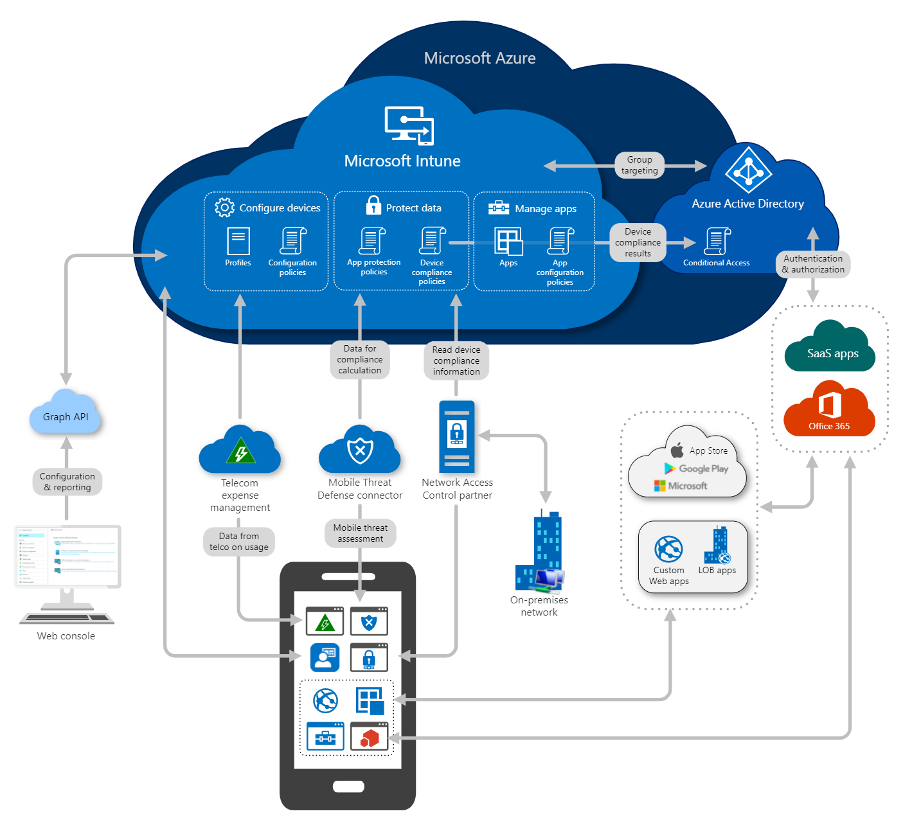
As you can see, Intune not only offers device management (Android, iOS/iPadOS, macOS, Windows) but also application management, referred to as Mobile Application Management (MAM). It is in this application area that I am working these days. Intune not only delivers a lot of possibilities to enforce your company policies, but it also guarantees your employees to use their devices in the most flexible way. It starts with the enrollment of the device, which can be completely done from the cloud. This makes it possible to start from scratch at the employees’ home, turning a completely pristine device into a fully managed and up-to-date machine with all software installed.
We all know how it goes, the O.S. gets updates because of vulnerabilities, used software gets updates, and you are tasked with the update process. This is simple with Intune – from reporting and remediation by enforcing fixes (pro-active remediation) or O.S. patches, to the regular Windows Update feature of the end-user’s devices.
With the ongoing pandemic, it became even more important to maintain all your end-user devices from a distance and with an ever-growing surface of attacks, to keep them safe. In the middle of this pandemic we got asked to enroll new devices for all personnel, even on a lot of remote sites. Thanks to Intune, we were able to complete this task within our time constrained roll-out window.
Coming back to the application delivery, we have a lot of possibilities these days. We can force an installation with or without notice to the end-user or make an application available through the Company Portal. The latest resembles the Microsoft Store (or Apple App Store or Google Play) but only contains the applications that you make available for your employees. For Windows based machines, these applications can be the more common MSI packaged software but can be extended by using a so-called “Windows app (Win32)”. This is a kind of container that you can build and wherein you can include scripting on top of binaries – making it possible to deliver even the most difficult software.
Since Intune is still expanding its possibilities, you can expect some additions towards functionality from time to time. One of these new additions is the possibility to have Microsoft Office 365 directly installed from Intune without needing to create a package for it. This is done by a new app type, called ‘Microsoft 365 apps for Windows 10 devices’.
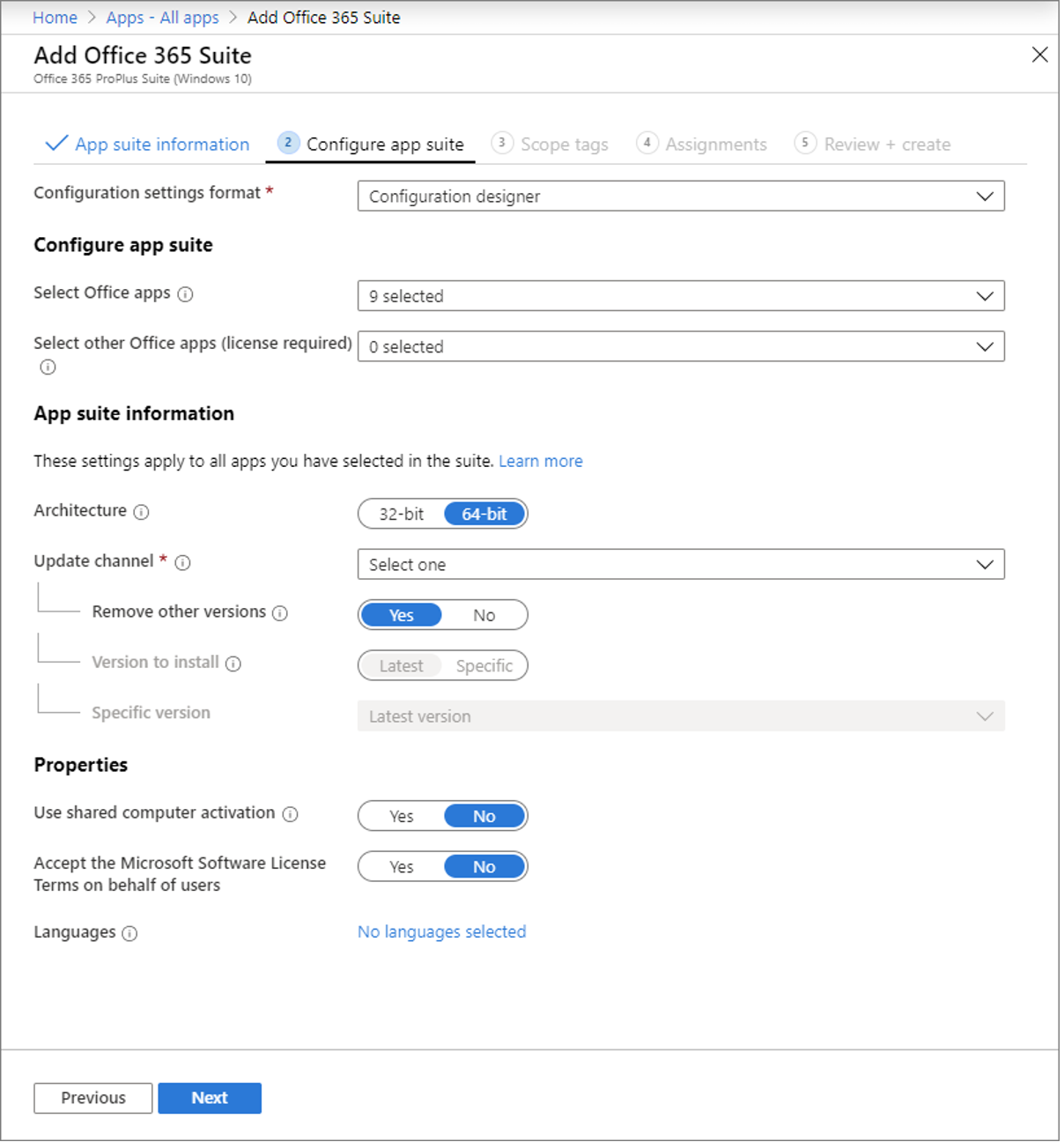
By the way, ‘Microsoft Office 365 ProPlus’ is now called ‘Microsoft 365 Apps for Enterprise’.
Do you want to move your end-user devices and applications to the cloud? Here a link to get you started.
Do you prefer a helping hand? Get in touch and we will help you out! Read more about our Microsoft Workplace approach.